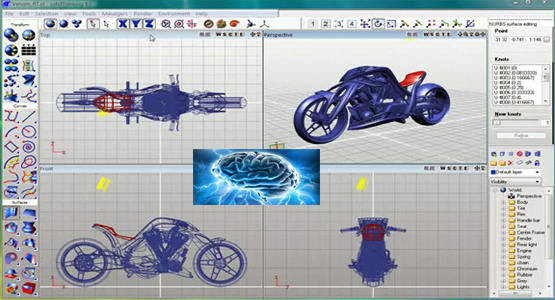
Used in industries like 3D printing, animation, gaming, architecture, and industrial design, 3D models are crucial components of digital production. That's why choosing the right 3D modeling software is important; it helps to realize your creative ideas with a minimum of fuss. Imagine if you have a software that produces a 3D model based on your imagination. The machine can read directly what you're thinking and a 3D printer will create the output. A powerful, yet relatively simple to use tool.
22 points | 50 comments
By Nikola
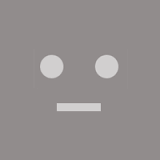


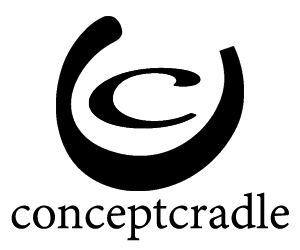

end of comments