
Large, high-resolution gaming monitors are more common - and more affordable - than ever.The technology is so good that I wish all monitors have it and that it could work with any graphics card. While playing your game, your monitor will have an option to display the game in multiple screens. Inventory is also displayed in one screen and the actual gameplay in another. Two screens attacking your senses at the same time.
45 points | 50 comments
By Bill
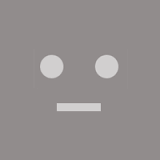



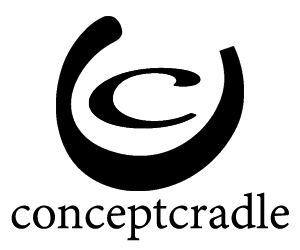

end of comments