
Since everything is moving to the web, let's also move our office apps online. Link these apps to file repository sites like dropbox and your completely in the cloud. Web-based applications can also have the mobile versions. It will let the user open, edit, create, and save office documents (Word, PowerPoint, and Excel) from any browser for, just as you thought, free. With the free account (which requires only an email address for registration), you get more storage space and full functionality. You can also upgrade your account for more storage.
38 points | 50 comments
By Nikola
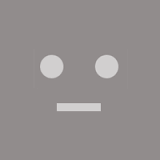

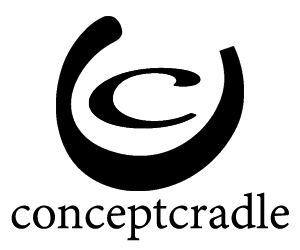

end of comments