
Unless you have OCD, there's no way for you to know the remaining capacity of your external drive without plugging it in your computer. With file and video sizes quickly increasing these days, capacity management of your external hard drive is becoming more important. It's difficult to manage the capacity without knowing the remaining space so it would be good if there's a display in the external drive that shows this information. This can save you a lot of time in checking the space in the computer. Also minimizes the damage done to the USB port everytime you plug and remove the drive.
1 points | 70 comments
By Sandford
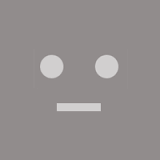


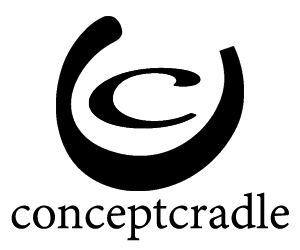

end of comments