
It is complicated in the real world, you usually head over to the post office and fill out a change of address form and they do everything for you. But when you change your email address - things get equally surprisingly complicated. You have four, maybe five, email addresses. Keeping up with all of them can be exhausting; constantly opening separate windows and programs to monitor all your different inboxes. Now you can set up your primary email acount to forward your email to another email account when your inbox is full.
28 points | 50 comments
By Marie
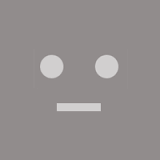

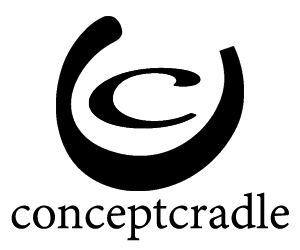

end of comments